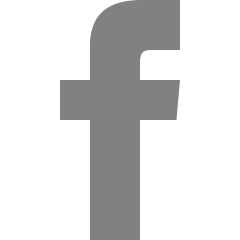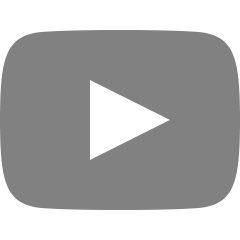mriadb 10.3.7
4. MariaDB (v10.3.7)
Ubuntu
=======================================================
$ sudo apt install software-properties-common
#$ sudo apt install python-software-properties -y
$ sudo apt-key adv --recv-keys --keyserver hkp://keyserver.ubuntu.com:80 0xF1656F24C74CD1D8
# v.10.3.7
$ sudo add-apt-repository 'deb [arch=amd64,arm64,ppc64el] http://archive.mariadb.org/mariadb-10.3.7/repo/ubuntu/ bionic main'
# Check Version
$ sudo apt list mariadb-server -a
-------------------------------------------------------
$ sudo apt update
$ sudo apt install mariadb-server -y
-------------------------------------------------------
Set your Root Password for mariadb
-------------------------------------------------------
$ mysql -V
-------------------------------------------------------
mysql Ver 15.1 Distrib 10.3.7-MariaDB, for debian-linux-gnu (x86_64) using readline 5.2
-------------------------------------------------------
$ sudo mysql_secure_installation
-------------------------------------------------------
You already have a root password set, so you can safely answer 'n'.
Change the root password? [Y/n] n
... skipping.
By default, a MariaDB installation has an anonymous user, allowing anyone
to log into MariaDB without having to have a user account created for
them. This is intended only for testing, and to make the installation
go a bit smoother. You should remove them before moving into a
production environment.
Remove anonymous users? [Y/n] y
... Success!
Normally, root should only be allowed to connect from 'localhost'. This
ensures that someone cannot guess at the root password from the network.
Disallow root login remotely? [Y/n] y
... Success!
By default, MariaDB comes with a database named 'test' that anyone can
access. This is also intended only for testing, and should be removed
before moving into a production environment.
Remove test database and access to it? [Y/n] y
- Dropping test database...
... Success!
- Removing privileges on test database...
... Success!
Reloading the privilege tables will ensure that all changes made so far
will take effect immediately.
Reload privilege tables now? [Y/n] y
... Success!
-------------------------------------------------------
$ sudo vim /etc/mysql/my.cnf
Change From
-------------------------------------------------------
socket = /var/run/mysqld/mysqld.sock
-------------------------------------------------------
To
-------------------------------------------------------
socket = /var/lib/mysql/mysql.sock
-------------------------------------------------------
$ service mysqld status
$ sudo systemctl restart mariadb
$ sudo systemctl enable mariadb
#$ sudo apt install mariadb-client
=======================================================
'IT' 카테고리의 다른 글
| 헤놀로지 7.1 후기 (0) | 2022.06.27 |
|---|---|
| yona to redmine /redmine to yona .. 후 .. (0) | 2022.06.23 |
| 리눅스 본딩설정 linux bonding (0) | 2022.05.26 |
| open dkim email server google 스팸 (0) | 2022.05.26 |
| 파티션 추가 설정 및 mariadb 경로설정 (0) | 2021.02.23 |